
This article is all about how to delete quora space. It is a complete set up how to delete quora space.
Something About Quora:
As one of the largest online communities in the world, Quora is a place where people from all walks of life, all ages, and all walks of life meet to answer questions, exchange knowledge, and share ideas. It is like conversing with an infinity of people.
One of the cool things about Quora is that it covers pretty much every topic imaginable. Whether you’re into science, cooking, technology, history, or even niche hobbies like underwater basket weaving (yep, that’s a thing), there’s a corner of Quora waiting for you.
in this article You will discover how to remove space on Quora?
How do you delete your space on Quora?
- Open Quora account.
- Go to your Quora space.
- Click on the Settings option.
- Then Click on the Delete Space option.
- Again Click on the Delete Space option to confirm.
Step by Step Complete Guide of Delete Quora Space on Mobile:
No1: Open the Quora app first.

No2: Click on the Space icon below.
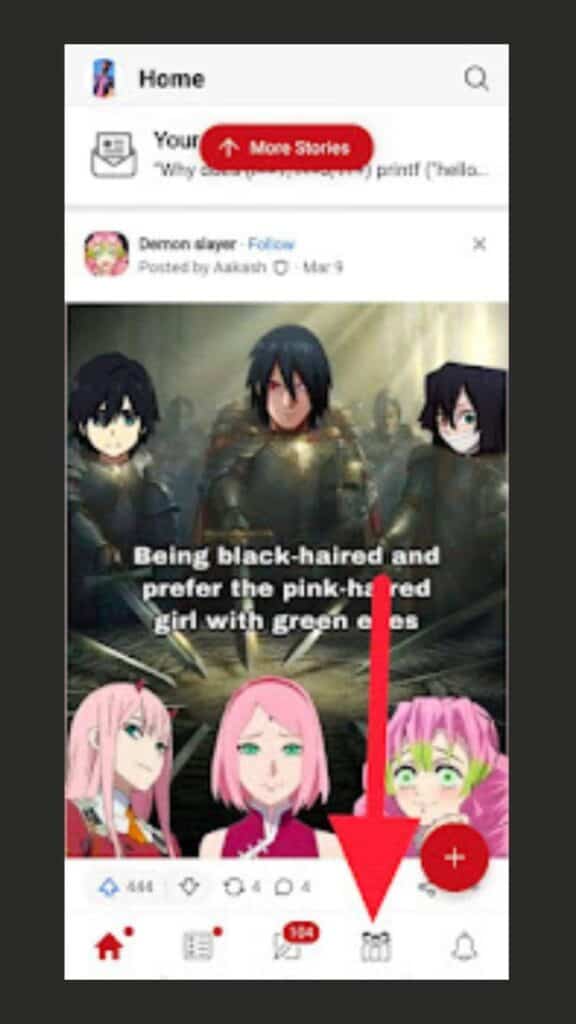
No3: Click on the Quora space which you want to delete.
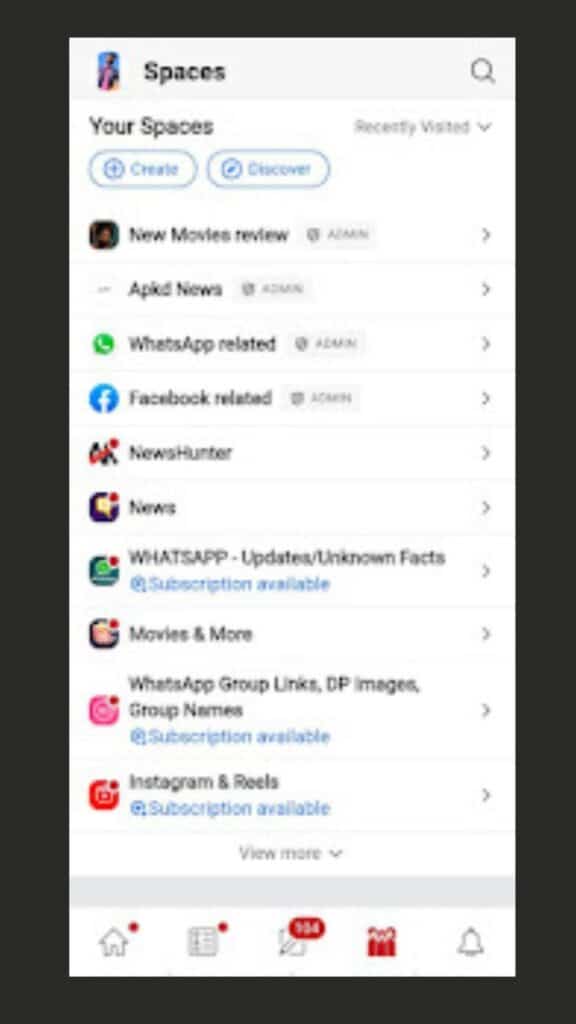
No4: Click on the Settings Option.
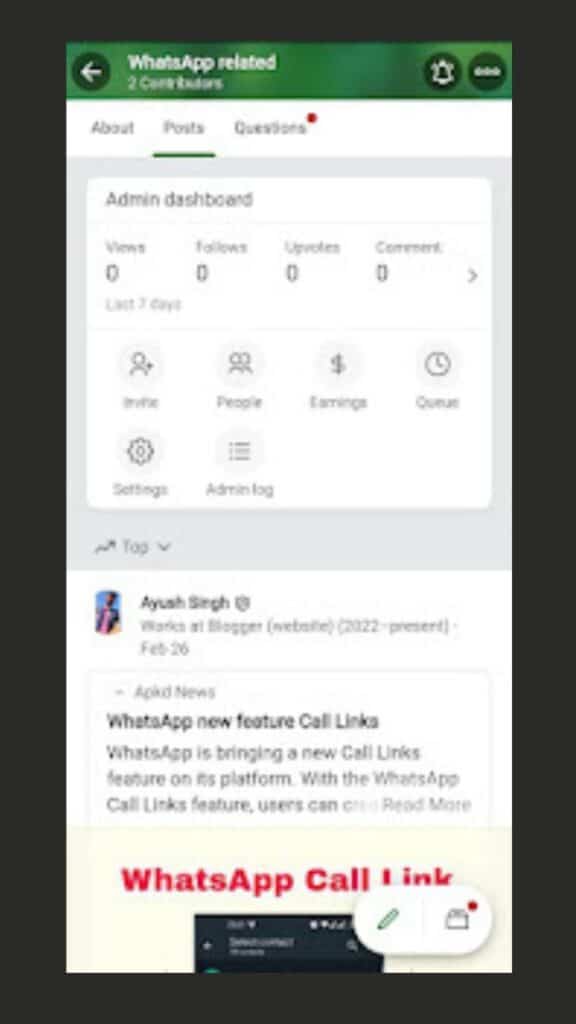
No5: Scroll down and Click on the Delete Space.
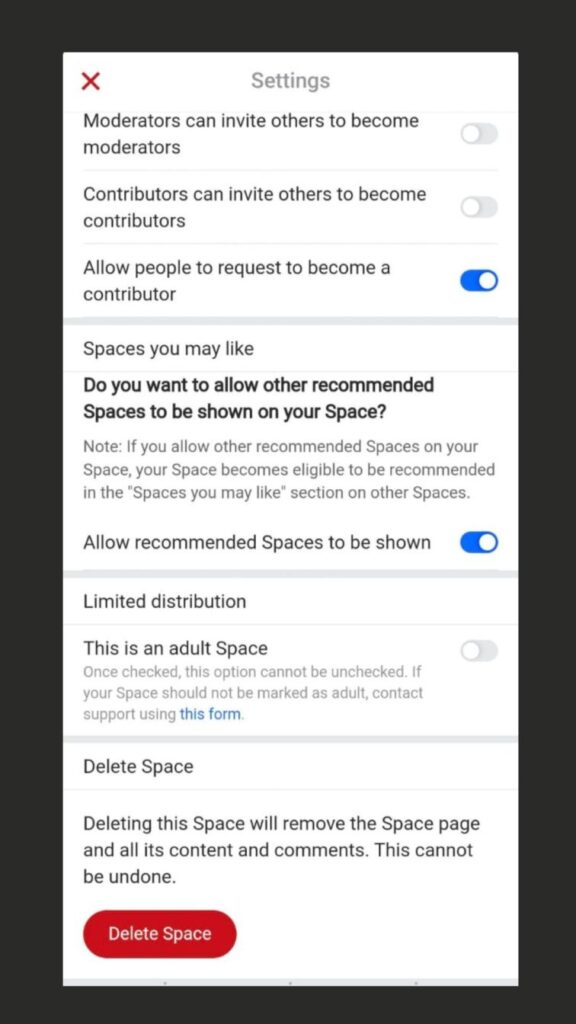
No6: Again Click on the Delete Space option to confirm.
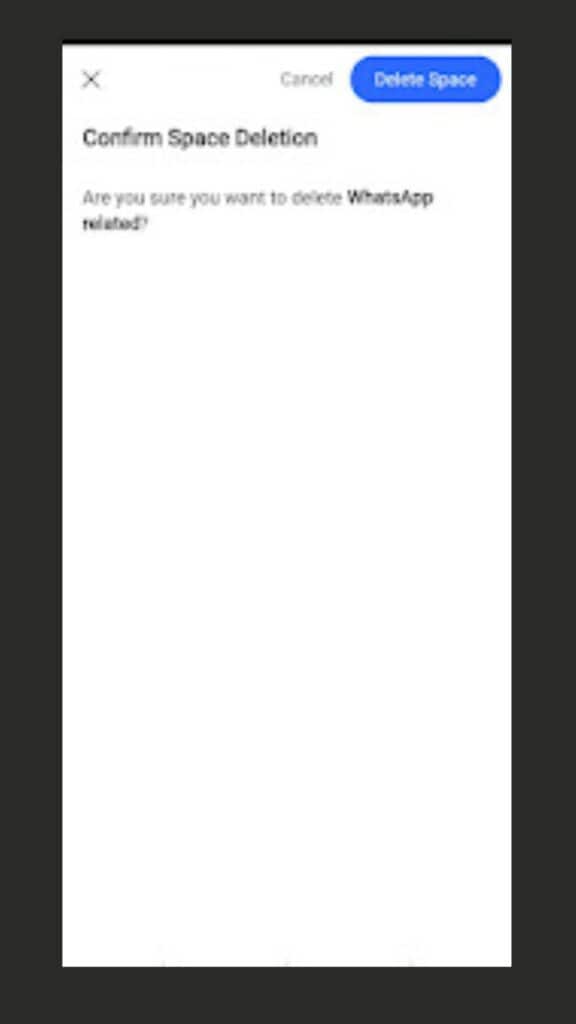
Step by Step Complete Guide of Delete Quora Space on PC:
No1: Log in your Quora account.
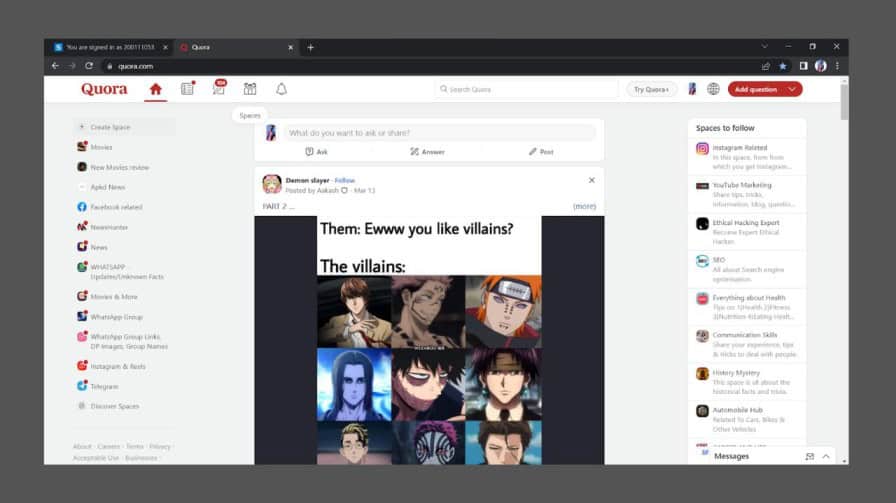
No2: Click on the Space icon in the top left.

No3: Then choose the Quora space which you want to delete.
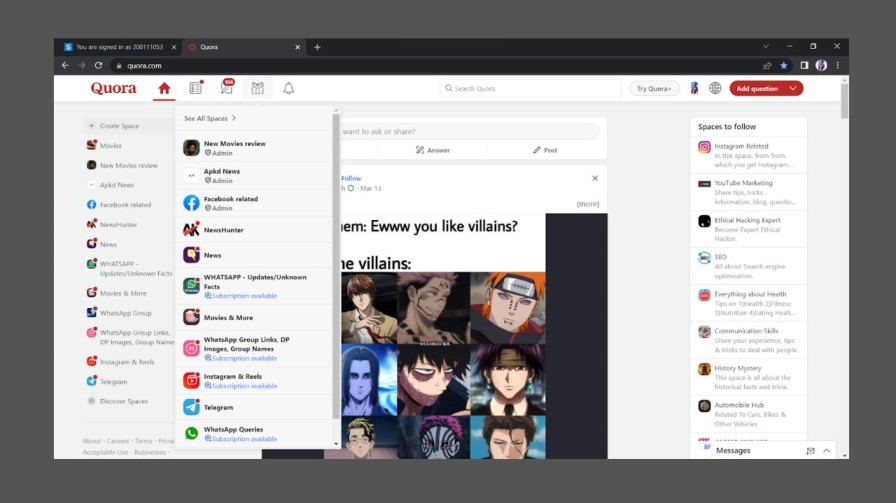
No4: Click on the Settings option.
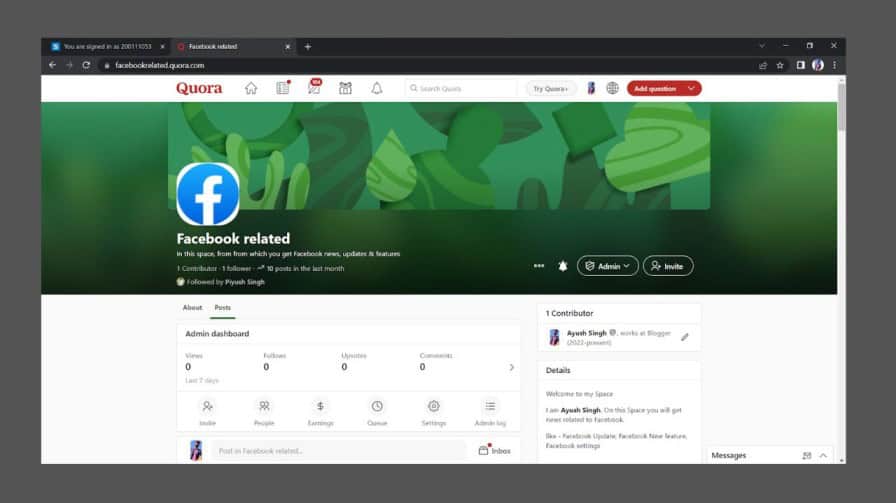
No5: Scroll down and Click on the Delete Space.
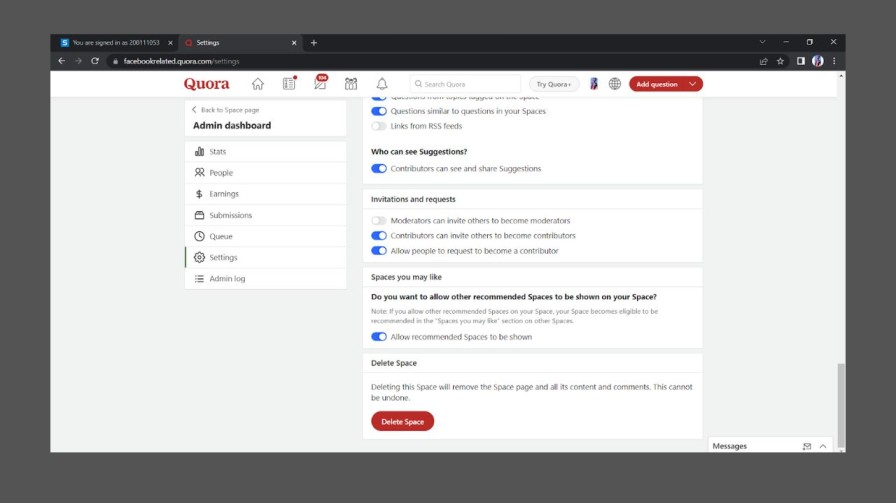
No6: Again click on the Delete Space option to confirm.
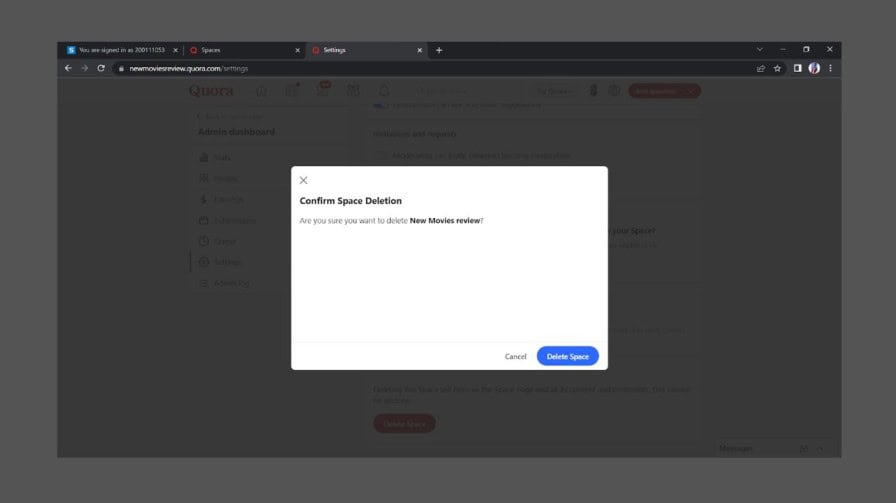
Note:- If you receive the error “Spaces Cannot Be Deleted While Monetization Programs Are Active” while Deleting Quora space then you need to disable space monetization and then you can Delete Quora space.
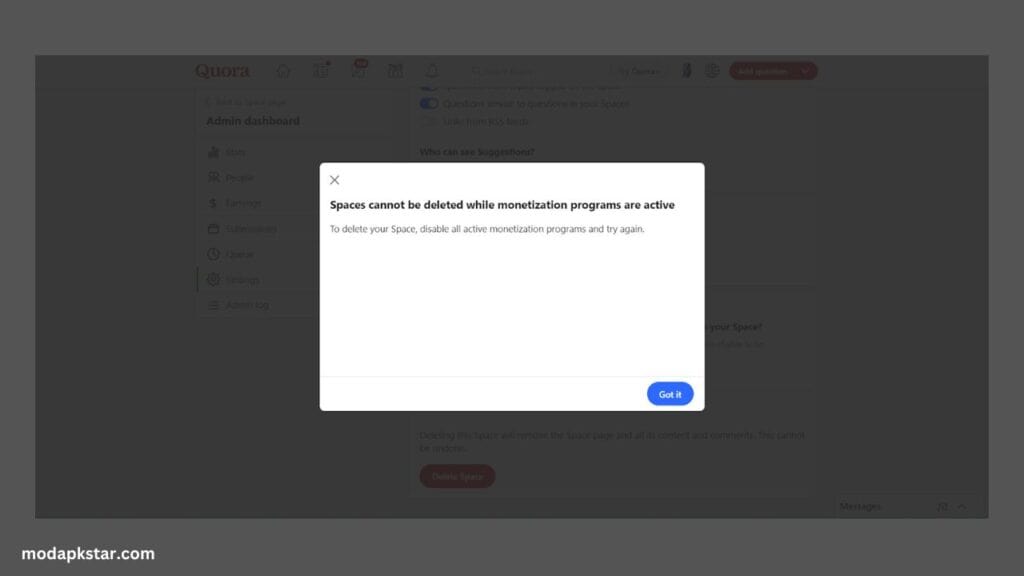
Disable monetization on Quora Space:
- Open Quora account.
- Go to your Quora space.
- Click on the Earnings option.
- Click on the Ad revenue sharing option in the Your programs section.
- Then again click on the Disable Ad revenue sharing option.
- After all click on the “Yes, disable” option to confirm.
Conclusion
In this article, we provide How To Delete Quora Space? for free. Also, we discuss all the About Quora, Step by step setup on mobile, and Step by step setup on PC We provide full guide of how to delete Quora space . I hope the information is also very helpful for you. If the page is really helpful, please share it with your friends who need to delete Quora space.
So, if you have any problem please let us know in our comment section or by sending a message. We will take care of the problem now. Thanks for visiting our site.
FAQ About Quora
No1: What is Quora?
Quora is a platform where you can ask questions, get answers, and participate in conversations about almost anything.
No2: How does Quora work?
- You can ask Quora questions and Quora users can answer your questions. Quora answers can be ranked based on the quality and relevance of the answers. You can also follow Quora topics and other Quora users to personalize your feed and stay up to date on topics that interest you.
No3: Is Quora free to use?
- Yes, you can use Quora for both questions and answers for free. However, Quora Plus is a paid subscription that offers additional features such as ad-free web browsing and premium content.
No4: Who uses Quora?
- Whether you are a professional, student, hobbyist, or just curious about the world, Quora has users from all walks of life.
No5: Can I ask any question on Quora?
- You can ask almost any question on Quora as long as it complies with their community rules and regulations. Questions that are unsuitable, offensive or violate Quora’s policies will be removed.
No7: Can I use Quora to promote my business or website?
On Quora, you can include links in your answers, but you can’t promote yourself in a way that’s blatantly self-promotional. Instead, you’ll want to focus on sharing useful insights and information relevant to your knowledge, which will in turn drive traffic to your business or site.

