
This article is all about how to Change Font Style on WhatsApp Without download third party application (100%) Free.
In this article i will tell you some tricks you can change Whatsapp message font style without download any application
Change Font Style of WhatsApp messages
Let me tell you how to change WhatsApp font style without any app. WhatsApp font style can be changed in 4 types.
- No1: Bold
- No2: Italic
- No3: Monospace
- No4: Strikethrough
These 4 font styles can be done using the Feature (shortcut) trick in WhatsApp.

1: Boult (style)
If you want to bold any message, you need to add asterisk (* ) sign to the front and back of your message.

2: Italic (Style)
To switch any text to Italic, you need to add an underscore (_) sign before and after the text.
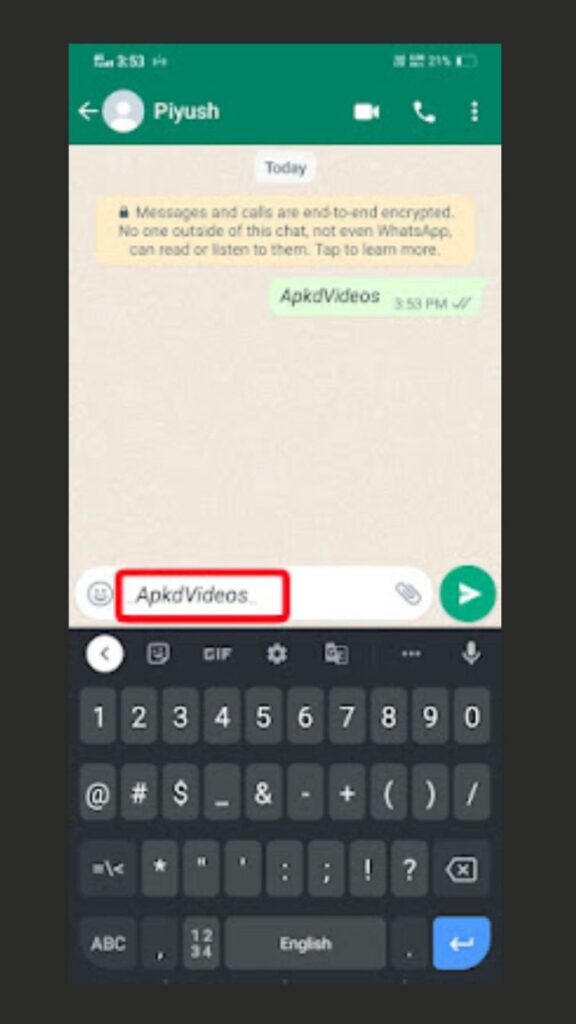
3: Monospace (Style)
To switch to a monospace style for any message, you’ll need to add a backtick (“‘) tag to the front and back of your message.

4: Strikethrough (Style)
If you want to change any message to the “strikethrough” style, all you need to do is add the “tilde (~)” sign to the front and the back of the message.

Easy Way To Change Font Style On WhatsApp
1 Android- To switch the font style on Android, you must first tap and hold down on the text. After that, you will be presented with all the possibilities to do so.
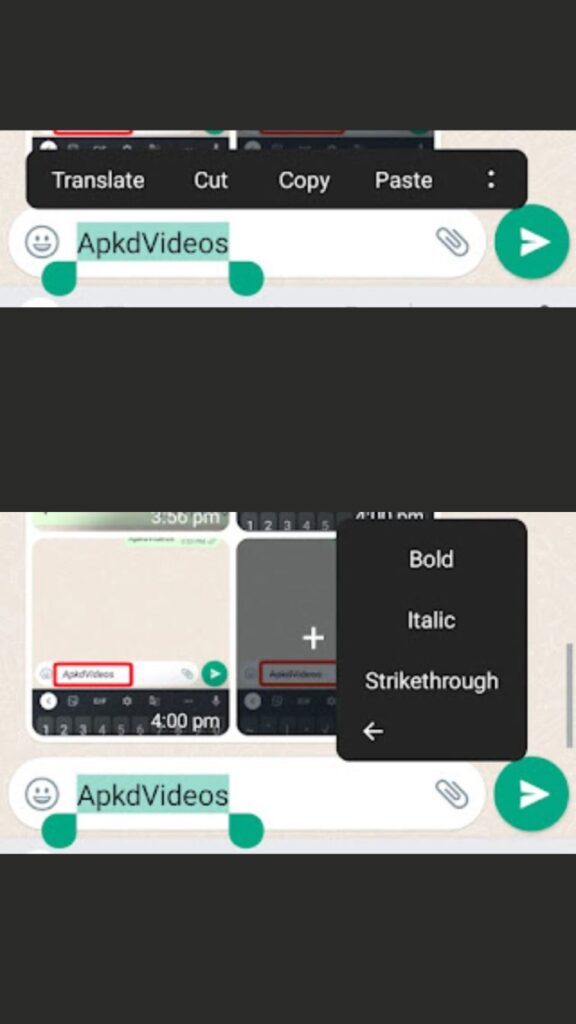
2 iPhone- To change the font style on your iPhone, you must first tap and hold down on the text, and then press on > to see all the options available.
For More Information Watch This YouTube video
Conclusion
In this article, we provide Change Font Style on WhatsApp Without download any application. Also, we discuss about Font styles and shortcuts. I hope the information is also very helpful for you. If the page is really helpful, please share it with your friends who want to Change Font Style on WhatsApp Without download any application.
So, if you have any problem please let us know in our comment section or by sending a message. We will take care of the problem now. Thanks for visiting our site.


There is certainly a great deal to know about this subject.
I like all of the points you made.