
Nowadays, almost all Wi-Fi is password protected. Public Wi-Fi is also becoming more and more controlled. Many of the places you go have their password displayed in the building.
This helps to prevent bandwidth theft from the outside as well as encrypting the data transmissions from the inside. Manufacturers have come up with several ways that a guest user can gain access to the network without a password.
It’s not as simple as you may believe, though. In this article, we’ll look at several ways to gain access to the Wi-Fi system without a password.
At Last We Provide (WiFi Password Map Instabridge) For Download.
3 Simple Way to Connect Any WiFi Without Password (Step by Step)
No1: Use (WPS) to connect to Wi-Fi without a password.
WPS stands for “Wireless Protected Setup” and is a type of network security standard. WPS is designed to be used in a home or small environment to enable Wi-Fi without a password. More specifically, WPS makes it easy for Android/iOS devices to connect to a safe wireless network.
You and your guests don’t have to enter any long characters to join the Wi-Fi network. All you have to do is press the WPS (Wireless Power Supply) button located at the rear of the router. How do I set up my phone to use WPS? Read on to find out.
- Step 1: Go to your smartphone’s Settings page.
- Step 2: Navigate to the networks and internet settings section from there.
- Step 3: Go to Settings > Wi-Fi > Advanced Options and click on it.
- Step 4: you’ll find an option like “Connect with WPS” and you’ll just turn it on.
- Step5: You’ll see a pop-up asking you to click the WPS (Wireless Power Supply) button on your router. You’ll need to do this in about 30 seconds. After that, your phone will automatically connect to your Wi-Fi without needing a password.
However, for some devices, you won’t be able to connect through WPS. If this is the case, you can try other methods below, and we’ll move on in this post.
No2: Use a QR code to connect to free wifi without a password.
When your friends come over to your house, you can ask them to scan your QR code so that they can connect to your wi-fi network without having to enter a password. It’s a secure way to connect to the Wi-Fi and find out how to do it.
- Step 1: Open a browser and search for a QR code generator.
- Step 2: Select the Wi-Fi Category, Enter the SSID/Network Name, Select the Encryption Mode (WPA, WPA2, WEP) and Enter the Wi-Fi Password.
- Step3: Once you have completed the above settings, click on Generate QR code to generate the QR code. The QR code can be downloaded and printed. Your friends will be able to scan the QR code directly to connect their mobile phones to the Wi-Fi network without entering a password.
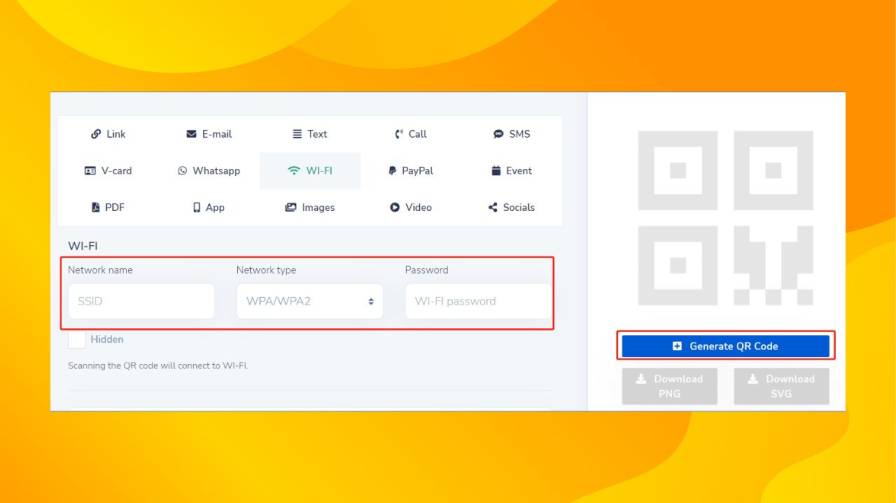
No3: Use DDP to Connect to WiFi Without a Password
For Devices Below Android 10
First, configure your Android 10+ device as a DPP / Wi-Fi Easy Connect Configurator
- Step 1: go to Settings and click Network & Internet.
- Step 2: Select Wi-Fi, click on Connected SSID, or click on Settings next to Connected SSID.
- Step 3: click on the Advanced dropdown and then click on Share.
- Step 4: A Quick Response (QR) code will pop up. Other Android devices or iPhones will be able to scan the QR code to access the Wi-Fi.
Then, Connect to Wi-Fi via DDP.
For Android 10 or Higher devices:
- Step 1: Go to Settings > Network & Internet.
- Step 2: Once you’ve selected the Wi-Fi option, scroll down to the right and you’ll see a QR scan icon in the Add Network line.
- Step 3: You will see a QR Code scanner. When you use your phone as a configurator, any device can be scanned with Wi-Fi QR codes.
Download WiFi Password Map Instabridge

| App Name | WiFi Password Map Instabridge |
| Requires Android | 5.0 and up |
| Version | 22.2024.03.25.2124 |
| Size | 76 MB |
| Updated on | Mar 30, 2024 |
Also Read: Download Four Elements Trainer MOD APK(unlimited money)
Farm City MOD APK V.2.10.27 Download For Free [Unlimited Coin | money ]
MacroDroid Apk Download For Android (100%) Free
Video Compressor Download Apk 2024 – For Android (100%) Free
Also You Can Download Best Roms Games From this Amazing Site https://atozroms.net/
Conclusion:
In this article, we provide Connect Any WiFi Without Password for free. Also, we discuss ‘3 Simple Way to Connect Any WiFi Without Password’, and how to Work (Step By Step) an we provide an app (WiFi Password Map Instabridge) . I hope the information is also very helpful for you. If the page is really helpful, please share it with your friends who want to get WiFi Without Password for free.
Now, if you encounter any problems while downloading or installing the game, please comment or report to us. We solve the problem as soon as possible. Thanks for finally visiting our website.



Pingback: 100% solution: Instagram Boomerang Option Not Showing
Hello, I have a question
ok please tell me your question. We will be very happy to answer your question.